About
A
Buy Now button is an image you display near items on your website to
allow buyers to purchase these items from you. When buyers click the Buy
Now button, they'll immediately proceed to the purchase process without
having to view a shopping cart summary first. After buyers confirm
their purchases, orders will be displayed in the Google Checkout
Merchant Center for you to process. You'll also receive an email from
Google Checkout notifying you of new orders.
Buy Now buttons allow you to sell single items at a time; if you're planning to allow buyers to purchase multiple items at the same time, you may be interested in the Google Checkout Shopping Cart or the store gadget.
Adding Buy Now buttons to your site
Sign in to Google Checkout.
Click the Tools tab.
Click Buy Now buttons.
Follow the instructions in our button creation wizard in your account.
Click Create button code.
Click any part of the code snippet to highlight the entire code snippet.
Click Copy to clipboard.
Paste the code snippet in your website HTML near each item on your site you'd like to sell using Google Checkout.
You can test your button code by clicking a Buy Now button on your website to initiate a purchase. (You won't be charged unless you click 'Place your order now.')
Processing orders
Once you update your website's HTML with the Buy Now code, you can start accepting orders and processing them through Google Checkout immediately. Because Buy Now buttons remain on your website until you edit your website's HTML to remove them, please be sure to remove the button code from your site if you are unable to fulfill additional orders.
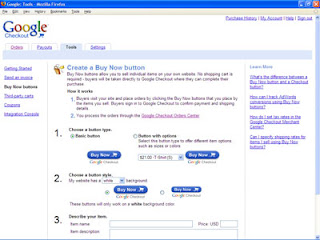
Orders placed via Buy Now buttons don't require digital signature authentication. As always, please review your orders before processing them.
Digital goods will be processed using pessimistic Key/URL delivery.
Editing Buy Now buttons
If you'd like to change an existing Google Checkout Buy Now button, you have two options:
Create a new Buy Now button in the Google Checkout Merchant Center. (See 'Adding Buy Now buttons to your site' above.)
Edit your existing Buy Now button HTML code directly on your website. Remember, if you're using a website editing application, you'll need to use the 'Code' view and not the 'Design' view when changing the Buy Now button code on your website.
Buy Now buttons allow you to sell single items at a time; if you're planning to allow buyers to purchase multiple items at the same time, you may be interested in the Google Checkout Shopping Cart or the store gadget.
Adding Buy Now buttons to your site
Sign in to Google Checkout.
Click the Tools tab.
Click Buy Now buttons.
Follow the instructions in our button creation wizard in your account.
Click Create button code.
Click any part of the code snippet to highlight the entire code snippet.
Click Copy to clipboard.
Paste the code snippet in your website HTML near each item on your site you'd like to sell using Google Checkout.
You can test your button code by clicking a Buy Now button on your website to initiate a purchase. (You won't be charged unless you click 'Place your order now.')
Processing orders
Once you update your website's HTML with the Buy Now code, you can start accepting orders and processing them through Google Checkout immediately. Because Buy Now buttons remain on your website until you edit your website's HTML to remove them, please be sure to remove the button code from your site if you are unable to fulfill additional orders.
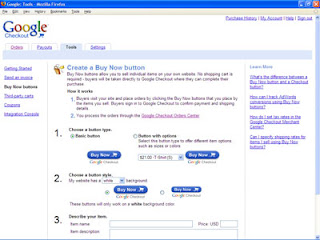
Orders placed via Buy Now buttons don't require digital signature authentication. As always, please review your orders before processing them.
Digital goods will be processed using pessimistic Key/URL delivery.
Editing Buy Now buttons
If you'd like to change an existing Google Checkout Buy Now button, you have two options:
Create a new Buy Now button in the Google Checkout Merchant Center. (See 'Adding Buy Now buttons to your site' above.)
Edit your existing Buy Now button HTML code directly on your website. Remember, if you're using a website editing application, you'll need to use the 'Code' view and not the 'Design' view when changing the Buy Now button code on your website.
Button policies
You may not alter the appearance or functionality of Buy Now buttons in any way. For additional details about button requirements, please review our program policies.
Buy Now button transactions cannot exceed $10,000. High transaction amounts may also involve greater scrutiny to help ensure a safe and secure shopping environment for buyers and sellers.
You may not alter the appearance or functionality of Buy Now buttons in any way. For additional details about button requirements, please review our program policies.
Buy Now button transactions cannot exceed $10,000. High transaction amounts may also involve greater scrutiny to help ensure a safe and secure shopping environment for buyers and sellers.
(The pictures are of the screens in the Google Checkout control panel. Very easy to use. If you need any help, just ask)
Hope this was helpful,
The PushYourRank Team
Author: Nicholas Coriano
About The Author: Nicholas Coriano is an Entrepreneur, Web Developer, Social Media Marketer, SEO Consultant and the founder of this blog and The NewYorkWebsiteDesignCenter.com. While developing websites for his own businesses and marketing his entrepreneurial ventures online, he began blogging useful tips and "how-to" articles on PushYourRank.com for reference purposes. To retain Nicholas for help with your Website, Social Media, SEO or other online/technology needs, email PushYourRank@Gmail.com
About PushYourRank.com: PushYourRank.com (the Blog) is a blog that helps small businesses, start-ups, developers, amateurs website builders, bloggers and entrepreneurs develop their websites, their social media presence, their search engine optimization techniques and more ....online. The Blog publishes articles about Ecommerce, Email Marketing and How To Make Money Online...as well as any topic that pertains to the Internet or Online. If you need help developing a website, SEO or Social Media outsourcing, see NewYorkWebsiteDesignCenter.com, if you would like to advertise or have us publish an article on a certain subject, please email us at PushYourRank@Gmail.com
The PushYourRank Team
Author: Nicholas Coriano
About The Author: Nicholas Coriano is an Entrepreneur, Web Developer, Social Media Marketer, SEO Consultant and the founder of this blog and The NewYorkWebsiteDesignCenter.com. While developing websites for his own businesses and marketing his entrepreneurial ventures online, he began blogging useful tips and "how-to" articles on PushYourRank.com for reference purposes. To retain Nicholas for help with your Website, Social Media, SEO or other online/technology needs, email PushYourRank@Gmail.com
About PushYourRank.com: PushYourRank.com (the Blog) is a blog that helps small businesses, start-ups, developers, amateurs website builders, bloggers and entrepreneurs develop their websites, their social media presence, their search engine optimization techniques and more ....online. The Blog publishes articles about Ecommerce, Email Marketing and How To Make Money Online...as well as any topic that pertains to the Internet or Online. If you need help developing a website, SEO or Social Media outsourcing, see NewYorkWebsiteDesignCenter.com, if you would like to advertise or have us publish an article on a certain subject, please email us at PushYourRank@Gmail.com
